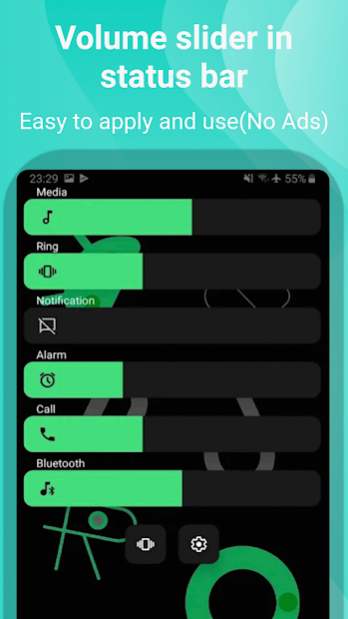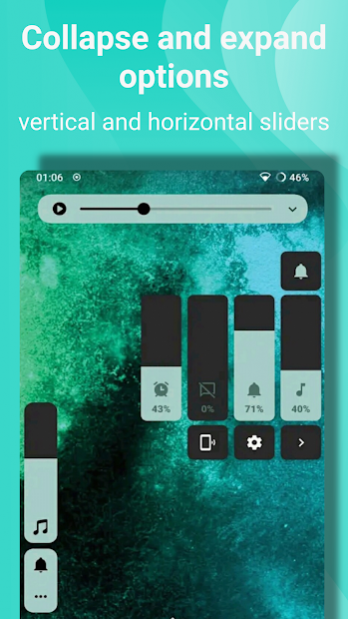Volume Control Style Customize 3.4.445a
Paid Version
Publisher Description
Volume Styles lets you fully customize your phone's volume panel and sliders. (100% Ads Free)
Change the colors, apply different themes such as iOS & MIUI, change the position, and more! You have full control.
You can even add additional shortcuts in the volume panel, and change the brightness, to make accessing things faster.
STYLES
Easily apply any style to your volume slider in just one tap:
• Android 10
• iOS 13
• Xiaomi MIUI
• Samsung One UI
• OnePlus OxygenOS
• Android Oreo horizontal sliders
• Huawei EMUI
• Windows 10
• RGB
• Color OS
• Paranoid Android
• Vivo Funtouch OS
• Realme UI
• iOS 12
• Windows Phone
• Volume knob
• ... and thousands of more styles inside the app
Volume Styles also includes a custom Style Creator where you can customize things to the extreme.
When you have designed your perfect style, you can submit it to the Style Feed along with thousands of other styles created by the community.
Simply favorite a style in the Style Feed to save it for later, or apply it instantly with a single tap.
SLIDERS
Change which volume sliders are shown. You can even add a brightness slider!
• Media volume
• Ring volume
• Notification volume
• Alarm volume
• Voice call volume
• System volume
• Bluetooth volume
• Cast volume
• Brightness
CUSTOMIZE
Style the volume panel exactly how you like:
• Apply the colors you want
• Auto dark mode
• Change the corner radius
• Volume control panel position on screen
• Volume panel show duration
• and more!
NO ANY HIDDEN CHARGE ⭐️⭐️⭐️⭐️⭐️
About Volume Control Style Customize
Volume Control Style Customize is a paid app for Android published in the Themes & Wallpaper list of apps, part of Desktop.
The company that develops Volume Control Style Customize is Expensive Apps and Games. The latest version released by its developer is 3.4.445a.
To install Volume Control Style Customize on your Android device, just click the green Continue To App button above to start the installation process. The app is listed on our website since 2021-11-01 and was downloaded 6 times. We have already checked if the download link is safe, however for your own protection we recommend that you scan the downloaded app with your antivirus. Your antivirus may detect the Volume Control Style Customize as malware as malware if the download link to com.logic.ultravolumepro is broken.
How to install Volume Control Style Customize on your Android device:
- Click on the Continue To App button on our website. This will redirect you to Google Play.
- Once the Volume Control Style Customize is shown in the Google Play listing of your Android device, you can start its download and installation. Tap on the Install button located below the search bar and to the right of the app icon.
- A pop-up window with the permissions required by Volume Control Style Customize will be shown. Click on Accept to continue the process.
- Volume Control Style Customize will be downloaded onto your device, displaying a progress. Once the download completes, the installation will start and you'll get a notification after the installation is finished.